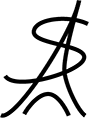1
The « advice » section allows you to get to know yourself better by evaluating your current state and then guide you to your specific route. This section has been created with Doctors in Psychology, Psychiatry and Sophrology.
As time goes you by you can see your progress in the statistical section showing your quality of sleep, decreased stress level, and an increase in your self-esteem.
2
You are about to begin the initiation sessions.
It’s important to take the time to do these sections completely in order to achieve a state that allows you to fully take advantage of the more advanced sessions. You will discover how to read your body which will have immediately allow you to better handle your stress, improve your sleep and increase your self-confidence.
The frequency of the classes is important, you can do your favorite sessions as often as you want as it is the specific feeling that you feel during the session that is important.
3
At the end of a session you will be directed to the « phéno-calendar» section. There you can fill in or note down everything that you felt throughout the session. The more details you provide, the better your results will be. You will keep a record of all the sessions that you have done and you can register for new ones. On this page new sessions will be offered, when they are scheduled.